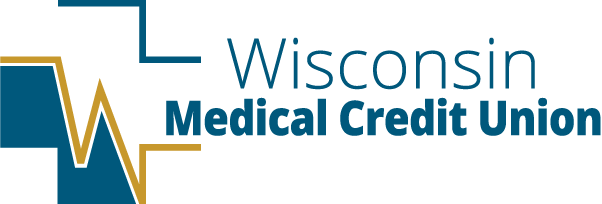Online Services
Managing your account wherever and whenever!
-
Access your accounts from a trusted device online or by downloading the Wisconsin Medical Credit Union App
24/7 secure and easy access
View your transaction history in real-time (including the ability to view and print cleared checks)
Transfer funds between your accounts
NO monthly service or maintenance fees
Enroll into e-Statements
Set up custom e-Alerts
Deposit checks from home
Bill Pay
Before you use this service for the first time, please call the credit union first to make sure your account
is set up to work efficiently with Bill Pay!
-
Pay all your bills online in one place- anywhere, anytime
Save time and money on paying bills
Set up one-time payments, recurring payments, and schedule payments in advance
Pay a person, for any reason. (Like paying a friend back for lunch or paying a babysitter.) Don’t turn to other digital wallets. Instead, try out our “Pay a Person” feature on our app!
All you need from the recipient is an email or phone number. And all the recipient needs are a valid debit card or checking account from any financial institution to accept the funds
Securely and easily transfer funds electronically between your accounts at WMCU or other financial institutions
-
Deposit checks from anywhere directly from your mobile phone or tablet!
Easy As:
Endorse the check like the image shown below
Snap a picture
Submit
The app will walk you through step by step to remote deposit a check.
-
Keep your records electronically and save paper!
Receive eStatements faster than paper statements
View or print any of your monthly statements for the last year without any hassle
Free!
To sign up for e-Statements simply log into home banking, go to the Statements tab. Read the Home Banking Disclosure, check the box agreeing to the terms and conditions, and click the link reading “Click here to open a PDF document and obtain the Access Code” to get a required access code. Then, enter the access code, and click the button reading “Start e-Statements.”
-
Receive text alerts about deposits, current balance, and more!
To sign up:
Sign on to home banking.
Click the little bell icon in the upper right-hand corner.
Click on “create alert.”
Enter details, including how you would like to be notified.
Click “Save” and you are all set!
-
Stop debit card fraud in its tracks with the Brella® app. You can receive alerts for transactions exceeding limits you set, transactions made via the internet or phone, or for suspicious or high-risk transactions. Users have the option to receive text or email alerts. Brella is also the only way to turn your card off and on and submit travel notices. If you have a WMCU Debit card, this app is essential. Download it now!